It’s now possible to view all the references or citations of a paper that appear in the map. To do so, simply click on the appropriate link at the bottom left of the info box. These links along with the star-like result can be seen in this example screenshot:
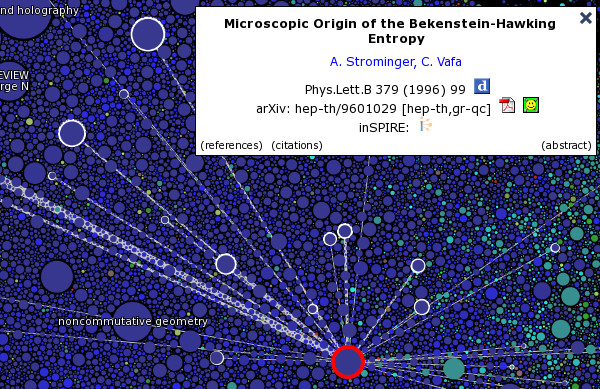
Note that by references we mean the papers a given paper refers to in its bibliography, and by citations we mean the papers that refer to (cite) it.
The viewing of references/citations is implemented as a search result, so the links in the selected paper’s info box are just shortcuts for the appropriate search. That means you can also search for the references or citations of an arXiv ID directly using ?refs <arXivId> or ?cites <arXivId>, respectively. For example, to search for the references of hep-th/9711200 you could enter the search query: ?refs hep-th/9711200
Great job! Do you plan to do similar maps for individual researchers and for institutions? That would be neat too…
Thanks! We have though about doing it for individual researchers, but currently there’s a few other things we’d like to try for the current version first. I agree it would be very interesting to see a map of researchers.